
PSQuote Summer Release ‘22: What’s New?
PSQuote has a lot of new features and fixes in our Summer ‘22 release. Let’s explore some of the new functionality. Our goal always is to make your organization’s quoting process better and even easier.
Task Quoting
Task-based quoting has arrived! Task-based quoting is the idea of building out your quote by allocating % of Roles to Tasks to calculate your service cost and price.
For example, let’s say that we were trying to figure out the hours and roles involved to complete a Cloud Migration. How much would this cost us? How much should we quote the client?
We could start stubbing out tasks, roles, and hours below:
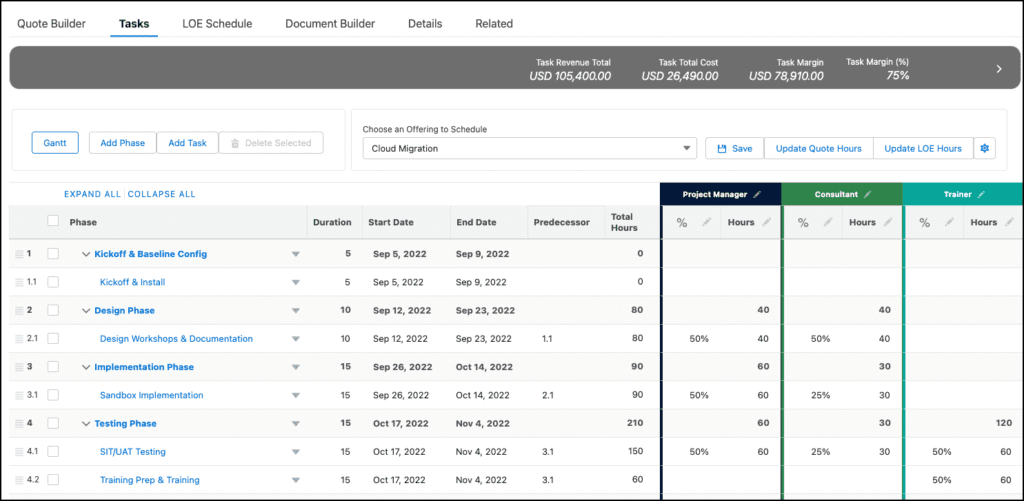
By the end, we have a solid estimate of the hours and roles involved to deliver this project. We can now confidently present our client with a quote and include the % allocation of each role if we so chose. And, the bottom up Task Plan & Role Allocation will all be in PSQuote (no need to leave Salesforce to use Excel or Microsoft Project to build a Project plan).
Task Quoting – Gantt
Want more visualization? Along with Task Quoting, you can use the Task Gantt to visualize your quoted phases & tasks. You can create phases & tasks, adjust them, and create dependencies between them all within the Task Gantt.
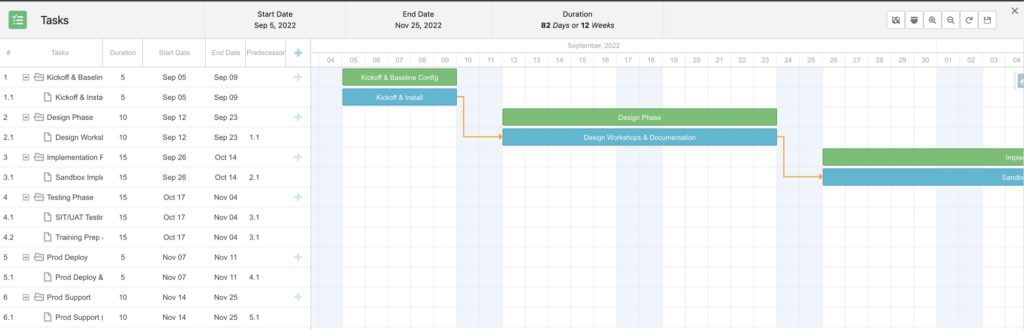
Add Tasks & Phases in the Gantt
By clicking the + on the Gantt, you can quickly add Phases & Tasks to your Quote.
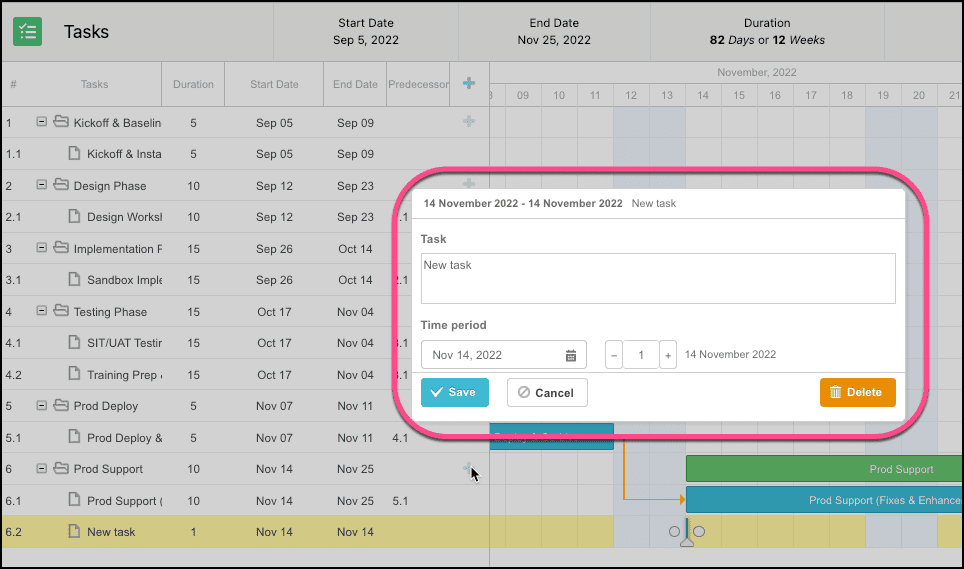
Inline Editing of Tasks & Phases
Inline editing is available for Task/Phase Names, Duration and Start Date inline from the Gantt or the Task Component.
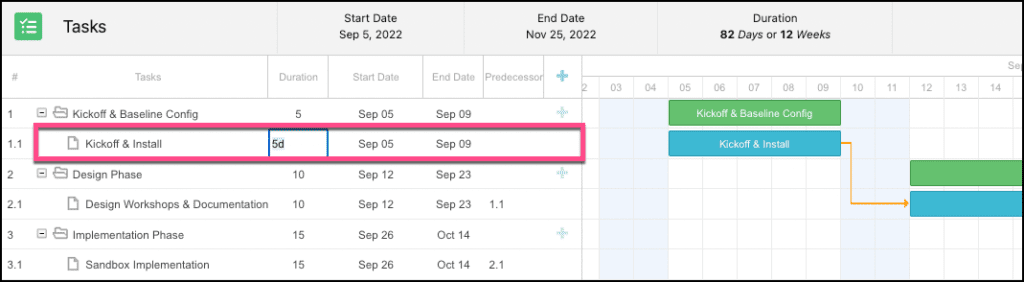
Task Predecessors and Lag Days
You can now add Task Predecessors and Lag Days in several ways.
Option 1. Click and drag between Tasks to create dependencies
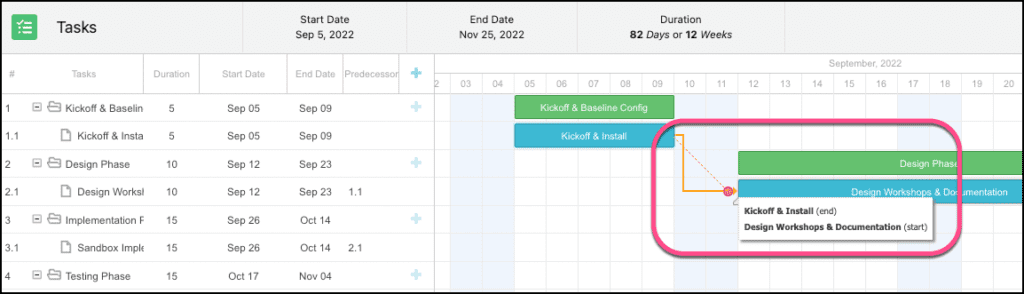
Option 2. From the Gantt, you can enter the Predecessor Task WBS # and Lag Days.
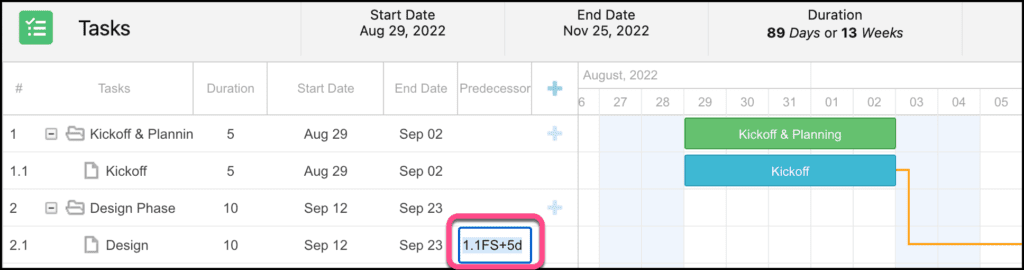
Option 3) Or double-click on the dependency line and edit the Lag in the Lag pop-up.
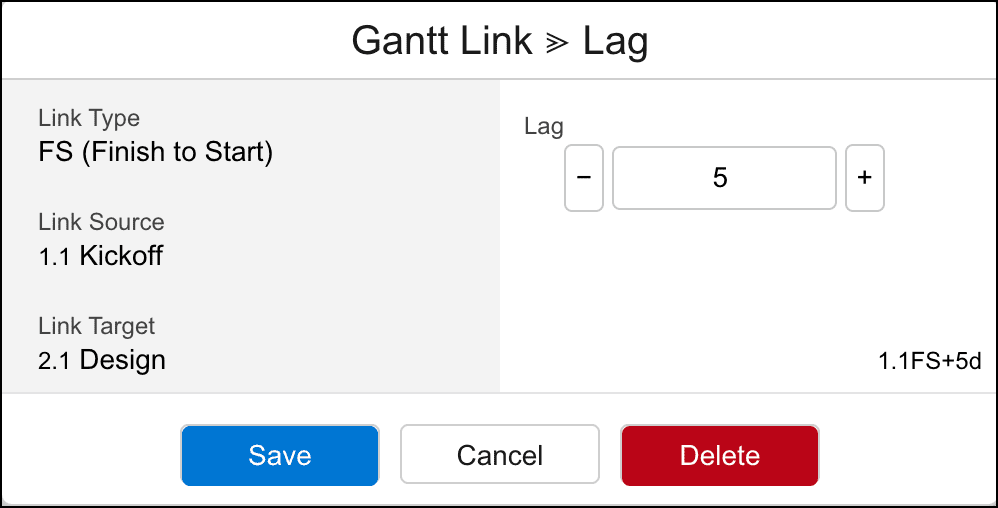
Option 4) From the Tasks tab, you can also change the Predecessor column value to link to other tasks and set your lag days.
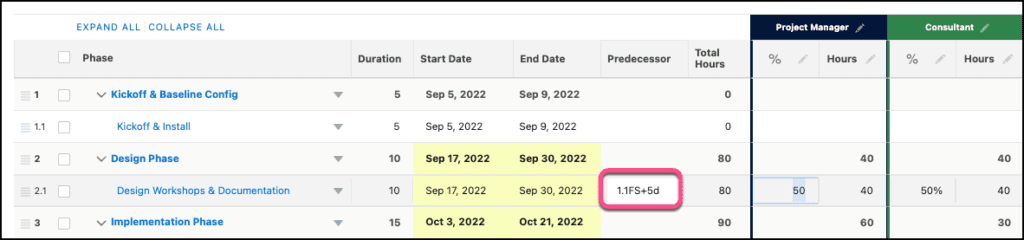
Auto-Calculate Task Dates when Predecessors or Duration Change
Once you’ve set predecessors on your tasks, any change in Task Duration, Start Dates will auto-calculate the dependent task dates for you.
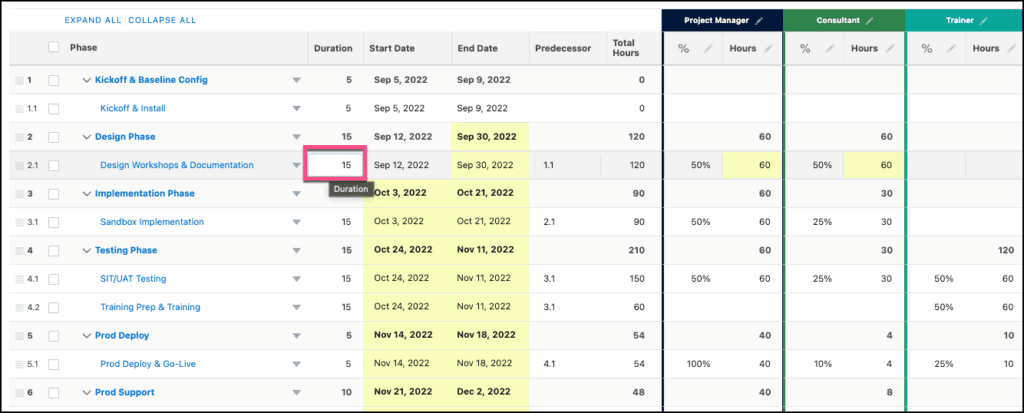
Task Duration Change will re-calculate Hours by Role
If you change your Task duration, the Hours by Role will recalculate automatically.
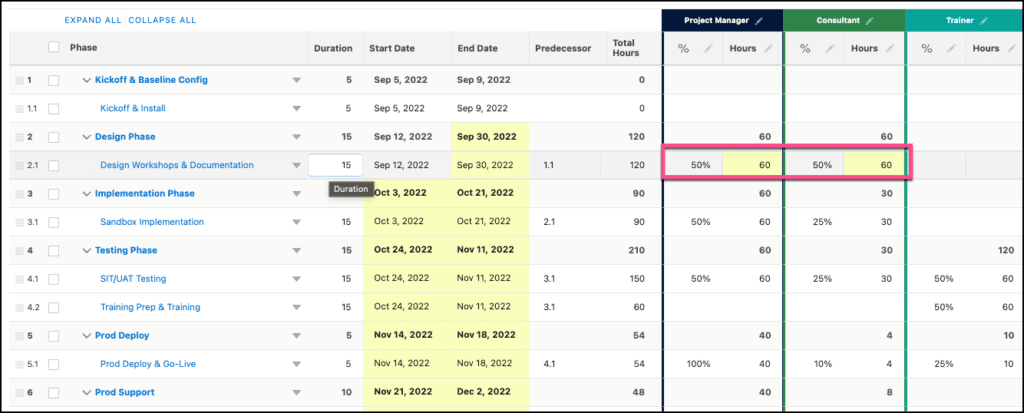
Task Margin Summary
As you make changes to your Tasks, Role Allocation % and Hours, there is a new Task Margin Summary to show you the summary totals by Phase, Role & Offering of your changes.
These totals auto-calculate on the fly so you can see the impact of your changes before saving and syncing to the Opportunity.
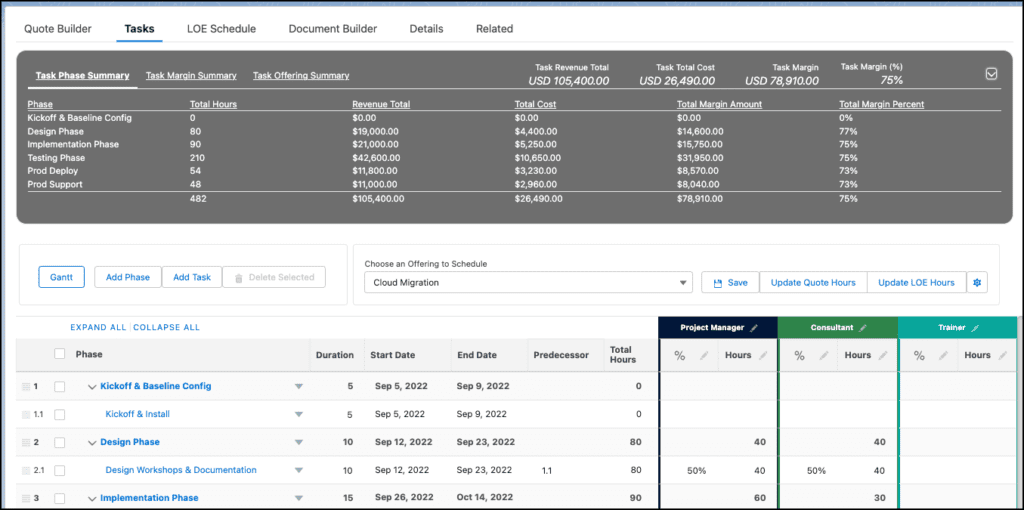
Bulk Update for Role Allocations & Hours for Tasks
Wanna make quick changes to your Role Allocation % by Phase or for your entire project? Only need your Project Manager for 25% during the Testing Phase?
Just select the Phase or Tasks that you’d like to update and you can bulk edit the Role Allocation % and Hours for your role.
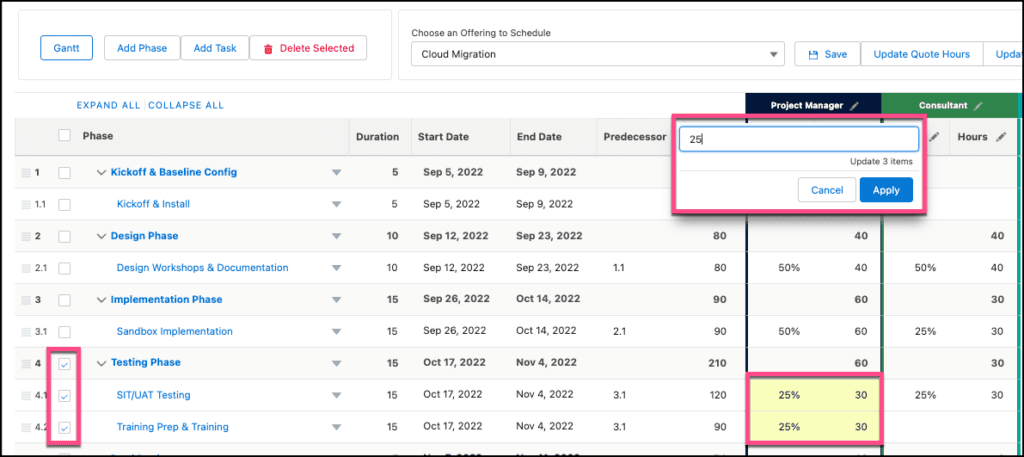
Task to LOE Schedule Push
Have your hours and roles figured out in your Task-quoting tab? Want to see what these hours would look like in an LOE Schedule? Simply press the ‘Push to LOE’ button on the Task tab to send these hours into your LOE-Schedule. The hours that you indicated for your roles will appropriately spread across the LOE-Schedule based on the dates and hours you entered for your tasks.
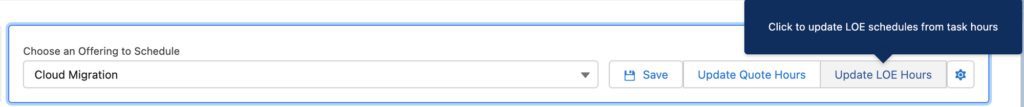
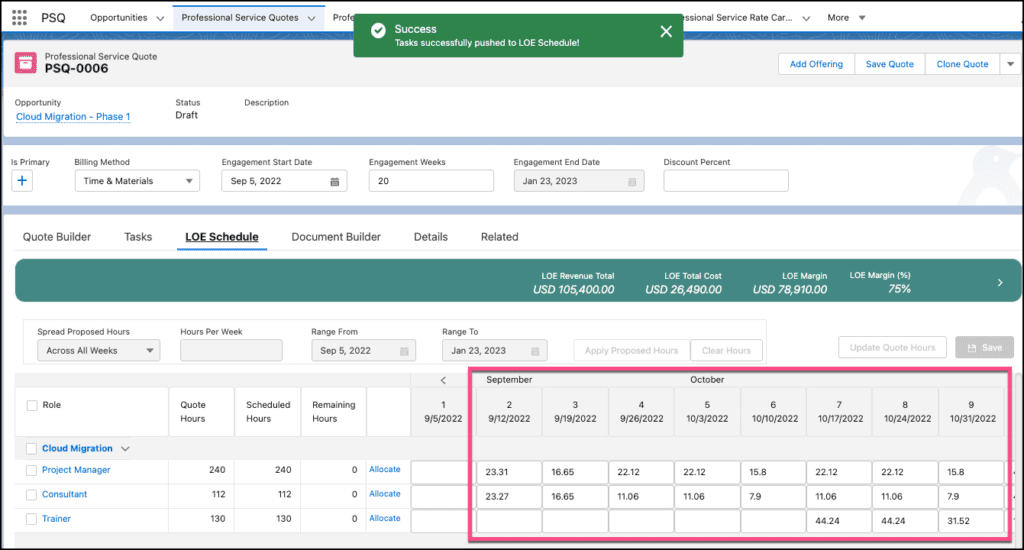
You now have Resource Demand forecast data by week and by Role, auto-generated from your bottom-up Task Plan.
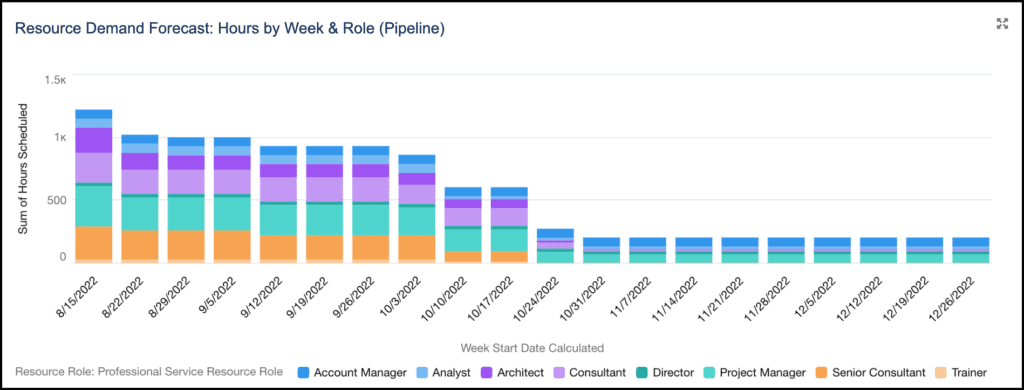
Ability to clone Quote Lines, Quote Labor, Quote Materials
No need to duplicate work you’ve already done – with our new release, you can clone Quote Lines, Quote Labor, and Quote Materials in a cinch. You can clone these individually within quotes, or you can clone a whole quote and select which of these elements you want to bring over. We make it easy and seamless with PSQ.
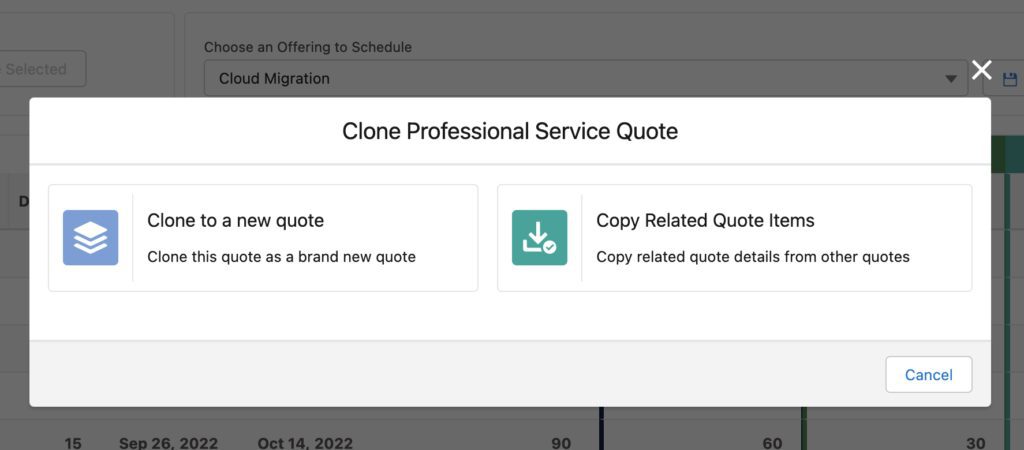
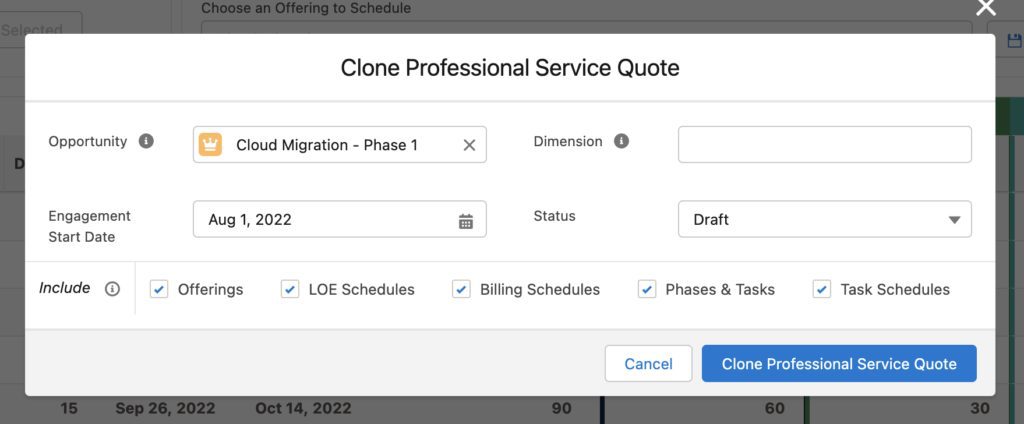
New Margin Summary for the LOE Schedule
As you change Hours in the LOE Schedule, we’ve introduced a new Margin Summary so that you can see the impact on the overall Revenue, Cost & Margin as you make changes.
This allows you to see the pricing impact of your labor schedule changes in real-time.
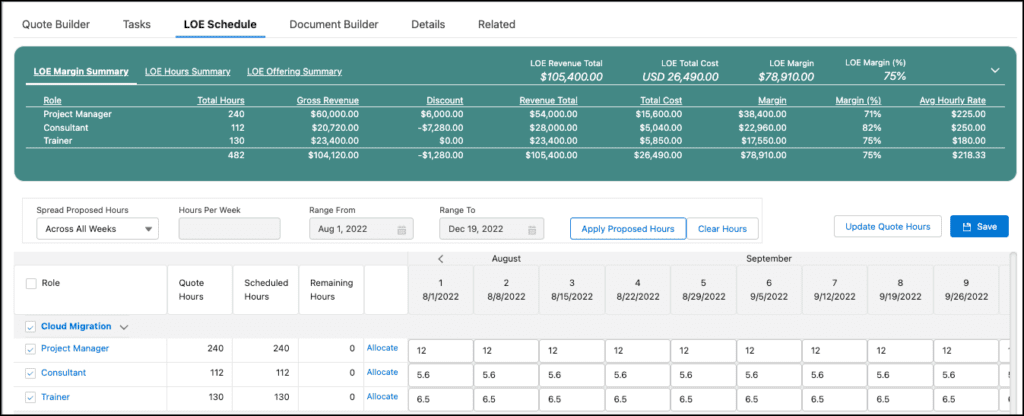
Change the Gantt UI Theme
We’ve delivered multiple Gannt UI Themes with this release.
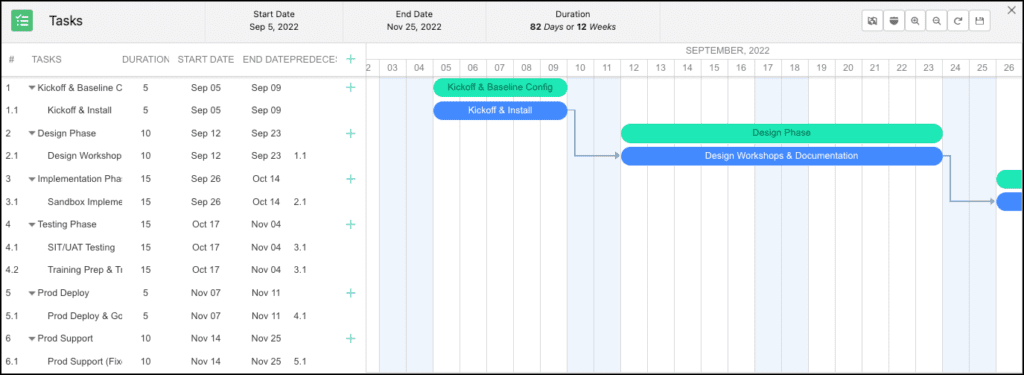
You can change the Gantt UI theme in Setup > Custom Metadata Types > ’Professional Service Quote Task Gantt’ > Gantt Skin.
New Task Quoting Settings
The new Task Quoting feature also comes with new settings that the user can use to show/hide columns as they see fit.
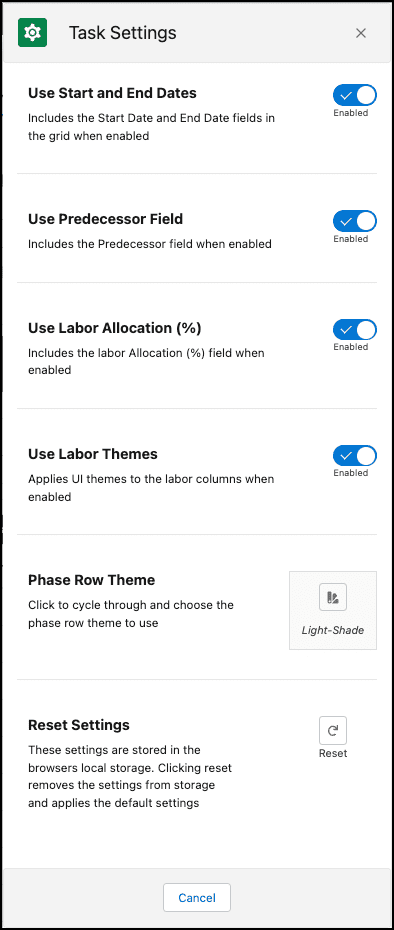
No Multi-Currency?… No Cry
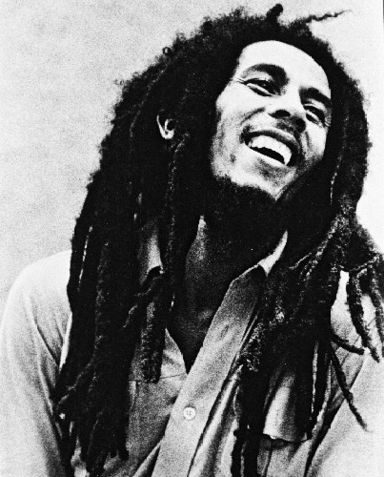
bob-marley” by kronic.it is licensed under CC BY-SA 2.0.
Our clients have been asking for non-multi-currency support. Not all Salesforce customers have Multi-Currency turned on. So with this release, enablement of Salesforce Multi-Currency is no longer a prerequisite to installing PSQuote. Of course, PSQuote still plays nicely with Multi-Currency orgs as well.
Smaller adjustments:
We also have some smaller quality of life improvements with our summer-release as well.
- The Billing Schedule now allows you to filter by either ‘All’ or specifically milestones that have no QLI associated.
- We fixed a bug where the UI was showing different currencies if your quote was in a different currency than your user’s currency.
- We fixed a bug regarding how discount totals were calculated on materials.
Release Cadence & Looking Ahead
CLD Partners will continue to provide product updates and new feature releases on a tri-annual basis. We are already working on our Winter Release ‘23 and look forward to your feedback.
