
PSQuote Winter Release ’23: Latest and greatest
PSQuote has new features and many fixes in our Winter ‘23 release. Let’s explore some of the new functionality. Our goal always is to make your organization’s quoting process better and even easier.
Quote Clone
Improvements to Search Experience when using ‘Copy Related Quote Items’ to copy to Existing Quote
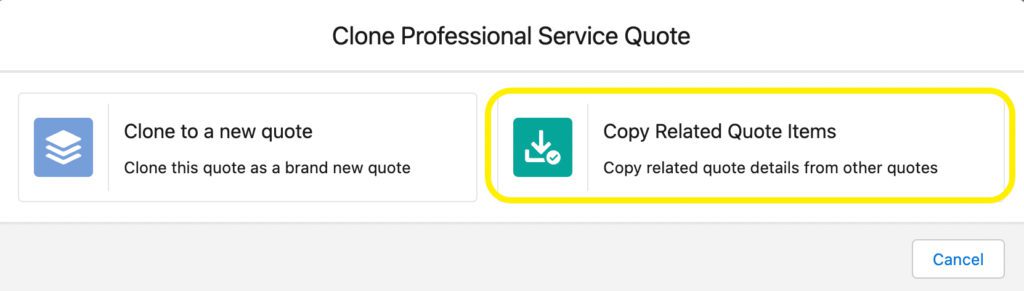
You can now filter for Template Quotes only (Quotes where ‘Is Template’ = TRUE) or search all quotes.
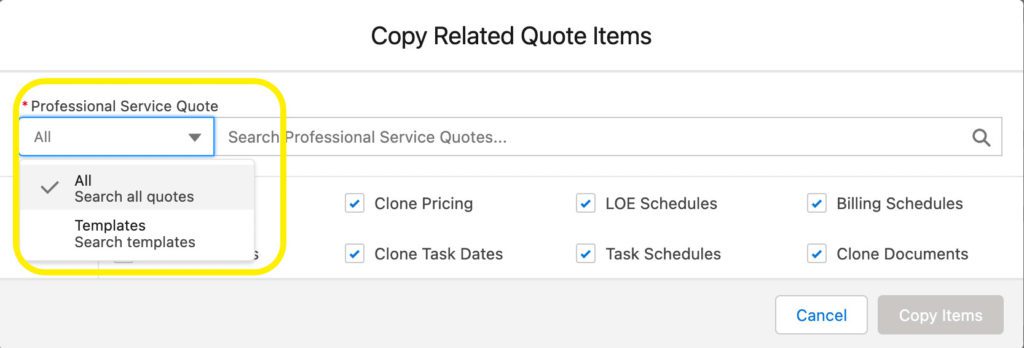
There is also an improved ‘Search All’ pop-up search when cloning to an existing Quote.
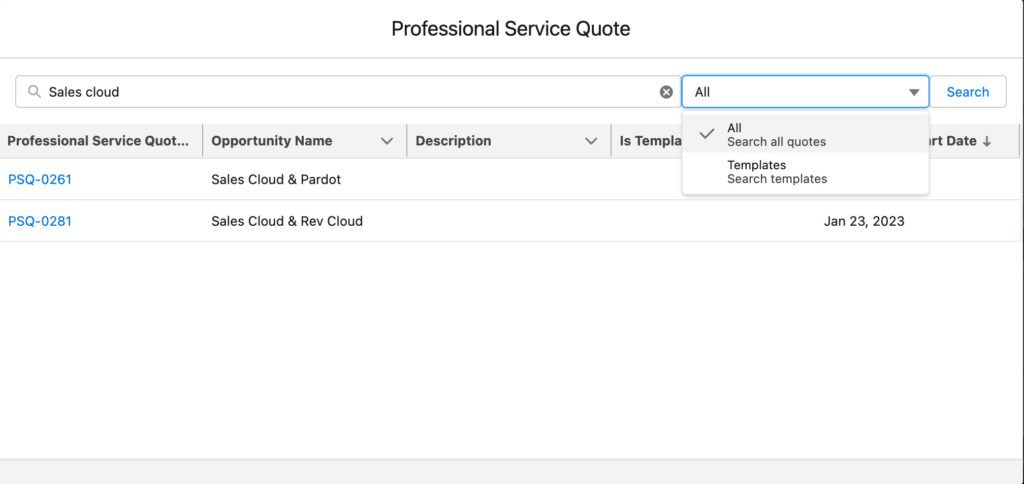
Quote Clone – Ability to clone Quote Documents
There is a new ‘Clone Documents’ checkbox on the Clone Quote pop-up that will allow you to clone Quote Documents when cloning a Quote.
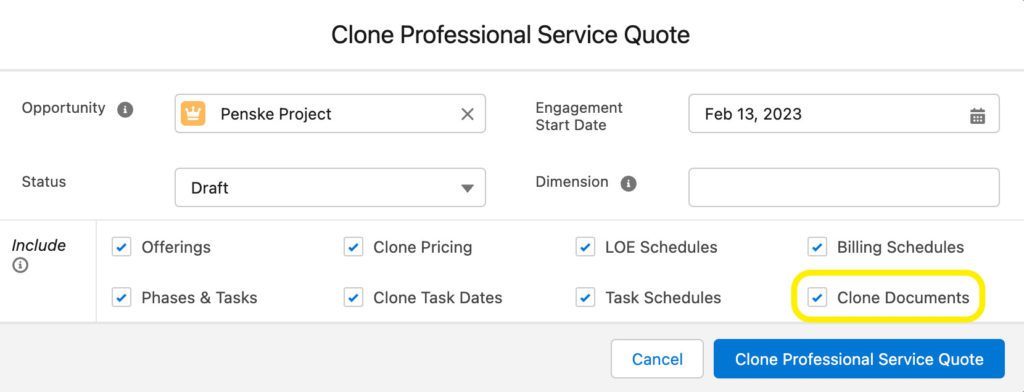
Quote Clone – Ability to copy Pricing over to new Quote
There is a new checkbox ‘Clone Pricing’ on the ‘Clone Quote’ pop-up. This will copy the pricing from your quote to a new Quote. This is particularly helpful when cloning a Quote on the same Opportunity.
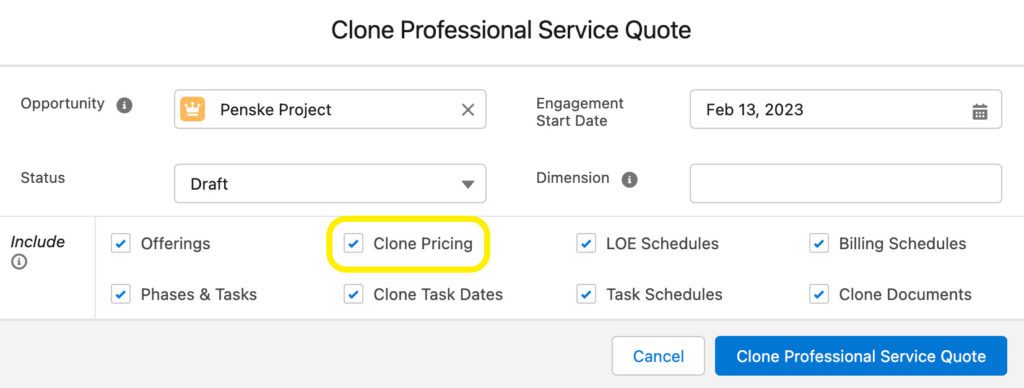
If you change the ‘Opportunity’ or ‘Dimension’ field then you will see a warning telling you that cloned source quote’s pricing may not match the destination (cloned) quote pricing.
This warning appears when you change the Dimension or Opportunity, because the new Quote’s Dimension and Currency may differ from the source quote being cloned, and as a result, the Rate Card / Material Pricing needs to be re-evaluated on the cloned quote.
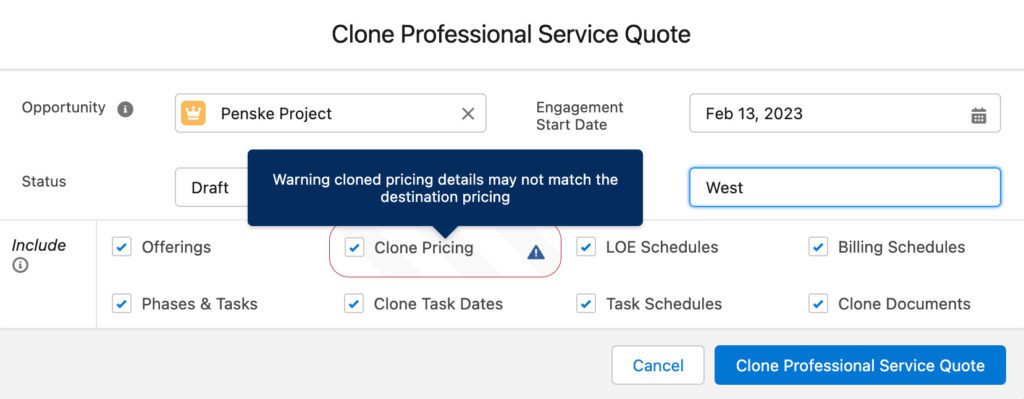
Quote Clone – Display warning when cloning Price from a quote in a different Currency
If the new ‘Clone Pricing’ checkbox is checked and the source and destination Quotes have different currencies, you will see a warning message: ‘Warning cloned pricing details may not match destination pricing’.
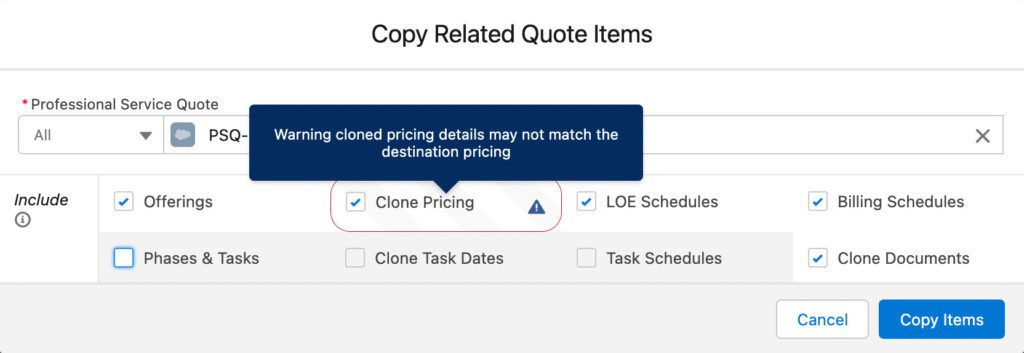
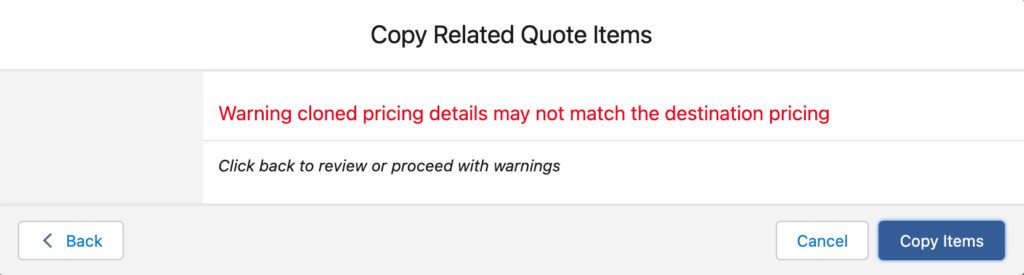
LOE Schedule
LOE Schedule – View Phases & Tasks on LOE schedule timeline
You can now view the Phases and/or Tasks on the weekly LOE Schedule view. This is helpful so you can see what activities are going on each week while reviewing/editing the weekly hours for your labor roles.
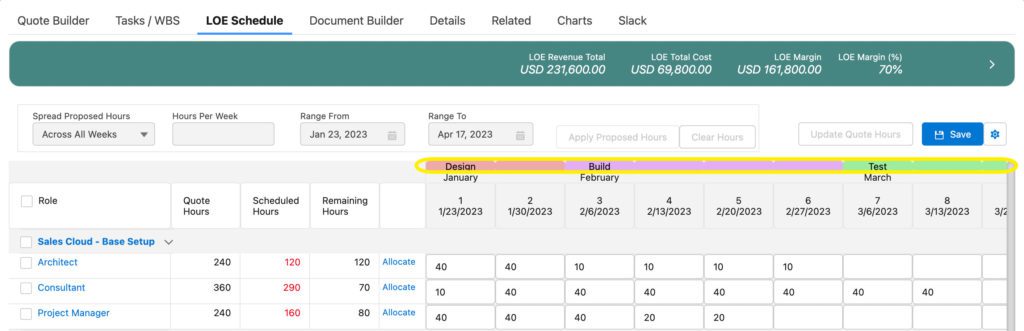
You can select the “gear” icon on the LOE Schedule to toggle between displaying Phase Only, Task Only, Phase and Task or Non.
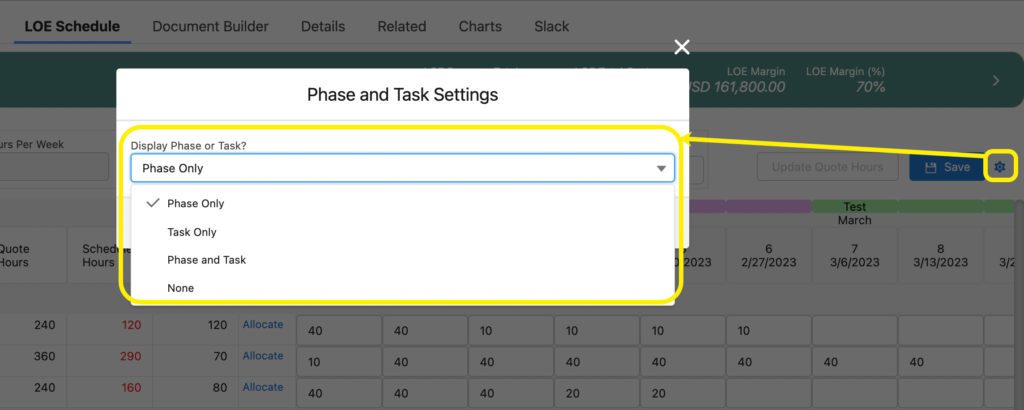
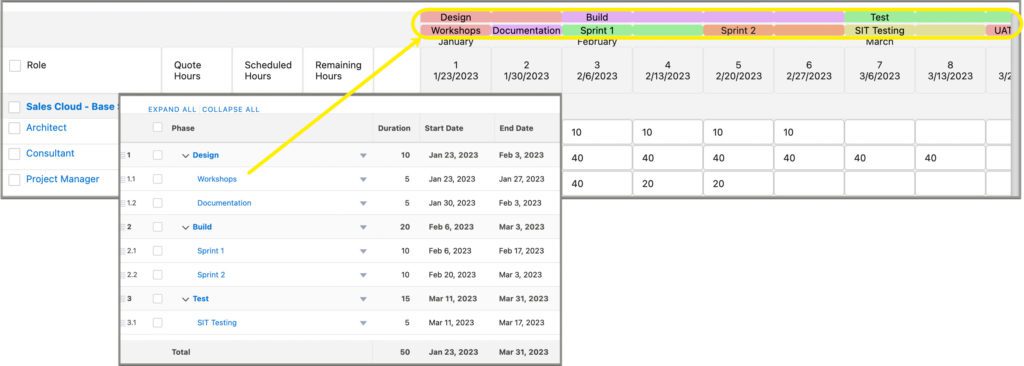
New Features
- Quote Builder
- Ability to re-order Quote Labor & respect role order on Tasks tab
- Ability to re-order Quote Materials
- Ability to save Quote Labor with 0 Quote Hours
- Ability to hide Cost/Margin fields from View Only users
- Quote Clone
- Improvements to Search Experience when using ‘Copy Related Quote Items’ to copy to Existing Quote
- Quote Clone – Ability to clone Quote Documents
- Quote Clone – Ability to copy Pricing over to new Quote
- Quote Clone – Display warning when cloning Price from a quote in a different Currency
- LOE Schedule
- LOE Schedule – View Phases & Tasks on LOE schedule timeline
- Task Quoting
- New Color Picker for Task Labor – Labor Color Theme
- Task Quoting – Ability to Hold Hours constant when changing Duration
- Hover Detail on Labor Role on Tasks tab (compact layout)
- Support for additional Quote Phase fields to the ‘Add Phase’ and ‘Edit Phase’ pop-up modal
- Ability to filter Tasks/Phases shown by selected Offering
- Gantt
- Updating Task Duration in the Gantt now recalculates Task Labor Hrs & Revenue/Cost automatically
- Gantt – Ability to click and drag tasks/Phases to re-order
- Miscellaneous
- New PSQuote ‘Platform Event’ messaging for common event actions
