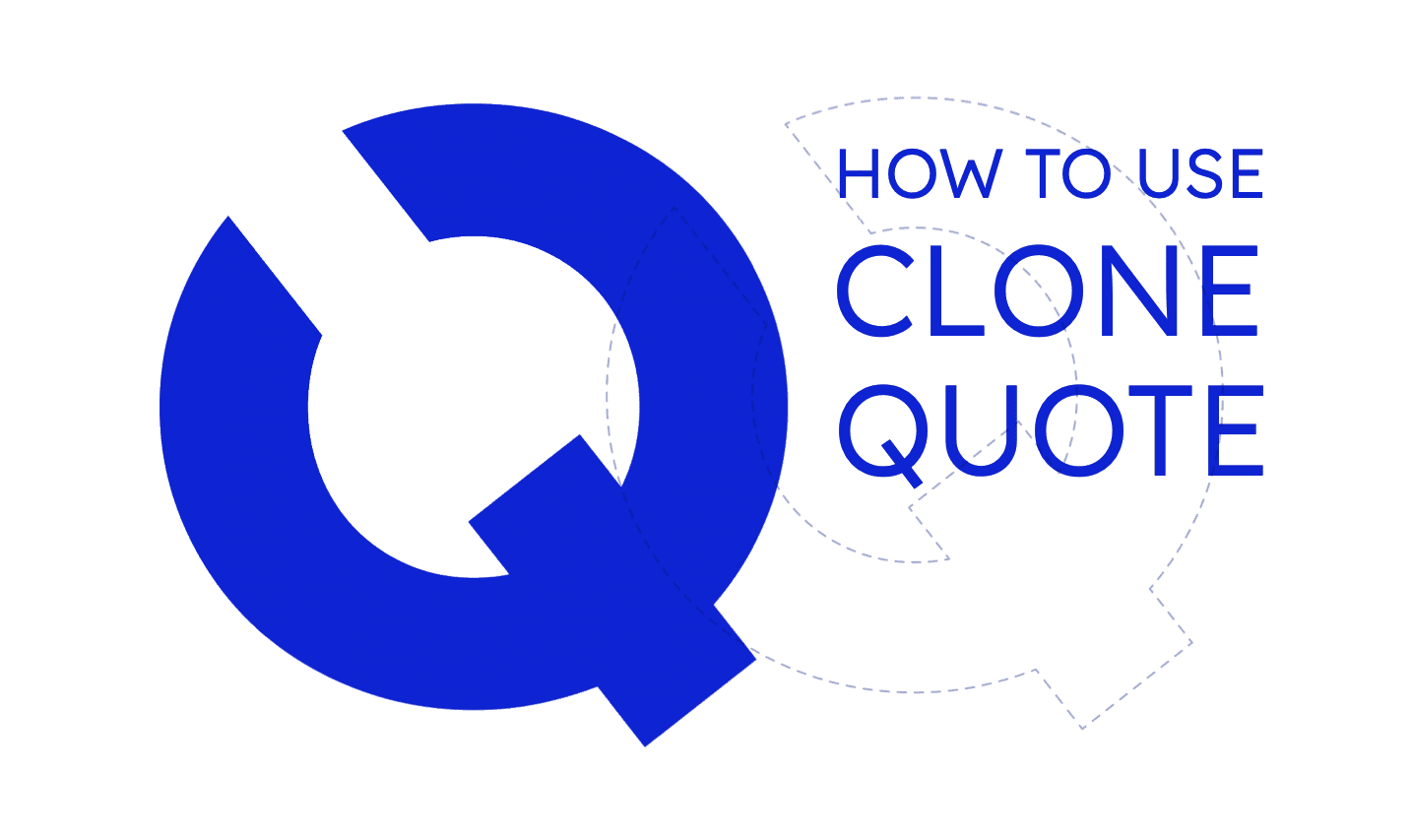
Clone a Quote in PSQuote
The clone quote feature saves time because the sales team can skip recreating a similar quote yet at the same time allows a delivery manager to tailor a cloned quote. This gives services organizations the most flexibility possible and helps them achieve greater accuracy when quoting services.
Why is this useful?
Professional Services can come in all shapes and sizes with short or long delivery timeframes and it can vary widely across industries. This is part of the reason why quoting professional services can get complex. However, we’ve found that most organizations tend to have a set of standard project types and more or less consistent delivery models and methods.
For some professional services organizations, this may mean a few hours every month spread across a few years (like a large CRO), or for others, it may mean short 1-2 week projects with a dedicated team for every engagement.
There are several ways to quote services in PSQuote. One method includes configuring offerings that enable companies to create templates for standard service delivery models. Even with this capability, we’ve found many companies still want the ability to clone a quote either from a previous engagement (work you’ve sold in the past) or from another draft quote on the same opportunity.
This post walks through the various ways that you can clone a quote and the supporting features designed to make quoting services faster and easier.
How Clone Quote Works
From any Professional Services Quote in PSQuote, simply use the “Clone Quote” button to get started.
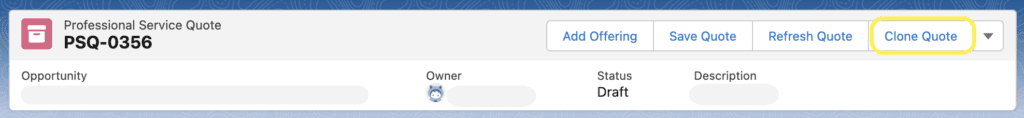
Next you’ll be prompted to choose ‘Clone to a new quote’ or ‘Copy Related Quote Items’ to copy to Existing Quote. For this example, we’ll select the latter and talk about some of the features associated with it.
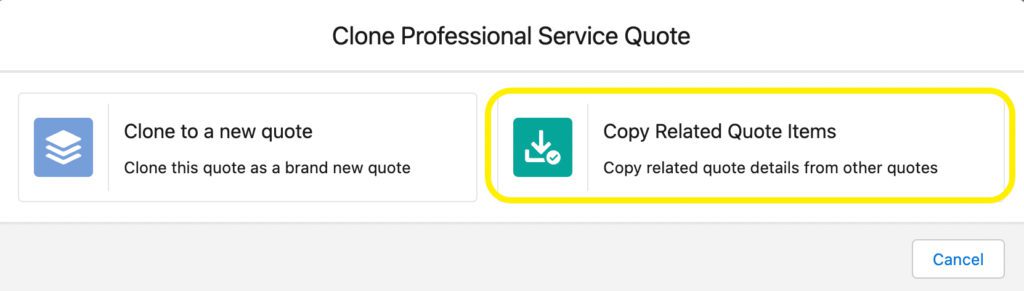
Next, you can filter for Template Quotes only (Quotes where ‘Is Template’ = TRUE) or search all quotes.
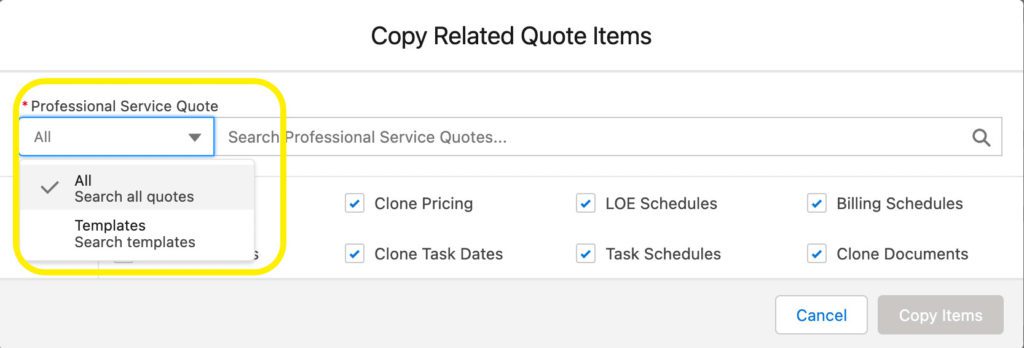
There is also a way to ‘Search All’ or Search only templates when cloning to an existing Quote.
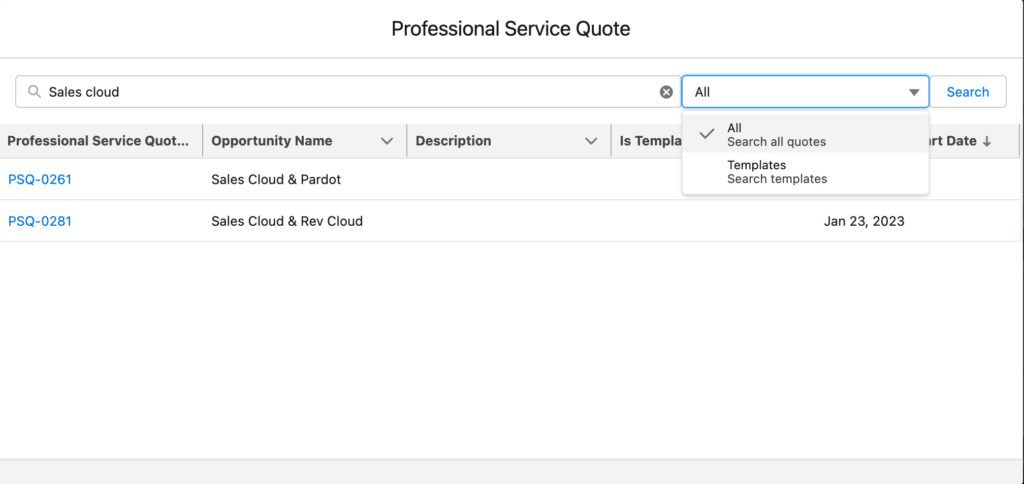
Ability to specify what parts of the quote should be cloned
Next, a person is prompted what parts of the quote to clone. Options include:
- Offerings
- Pricing
- Phases & Tasks (Task Dates & Schedules)
- LOE Schedules
- Billing Schedules
- Documents
Using Checkboxes, a person can choose what to carry over. In some cases, they may only want to copy over the Offerings & Phases and Tasks. This may be particularly helpful if you used the custom scope offering on a similar engagement in the past and want to use the same resource mix & phases and define new dates, schedules, etc.
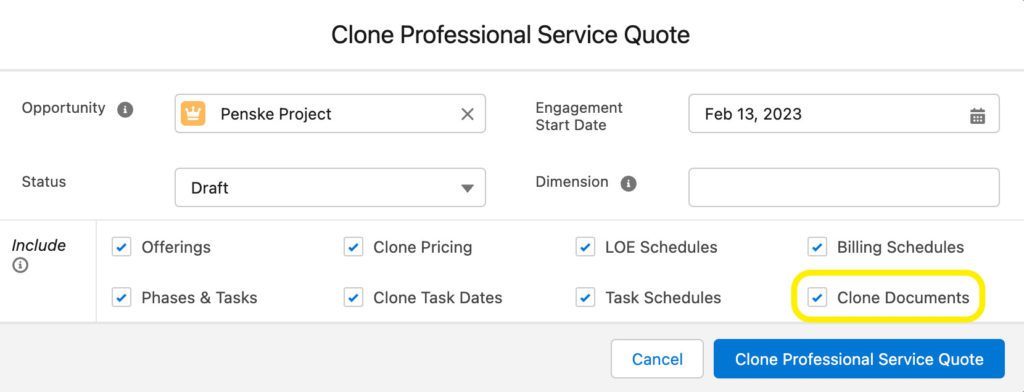
More about the Clone Pricing Option
When you select “clone pricing”, this will copy the pricing from your quote to a new Quote. This is particularly helpful when cloning a Quote on the same Opportunity.
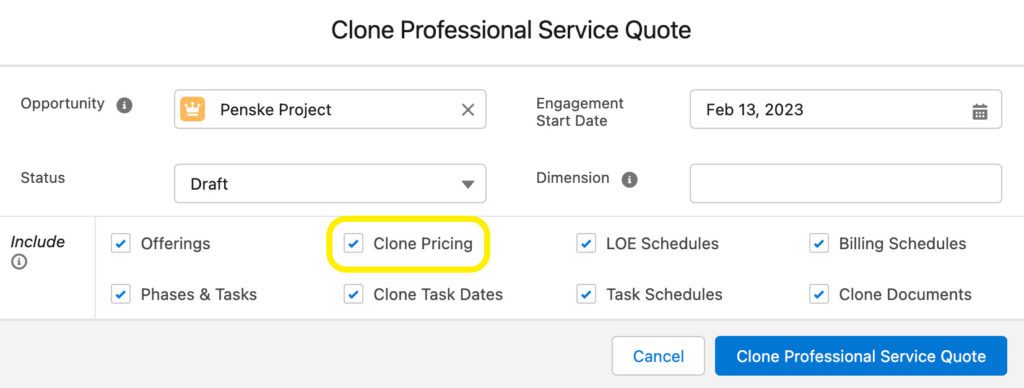
If you change the ‘Opportunity’ or ‘Dimension’ field then you will see a warning telling you that cloned source quote’s pricing may not match the destination (cloned) quote pricing.
This warning appears when you change the Dimension or Opportunity, because the new Quote’s Dimension and Currency may differ from the source quote being cloned, and as a result, the Rate Card / Material Pricing needs to be re-evaluated on the cloned quote.
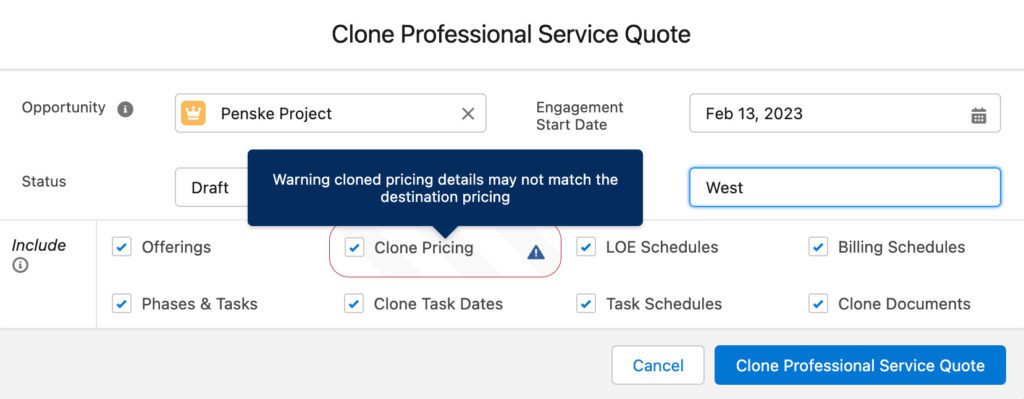
Display Warnings
If the new ‘Clone Pricing’ checkbox is checked and the source and destination Quotes have different currencies, you will see a warning message: ‘Warning cloned pricing details may not match destination pricing’.
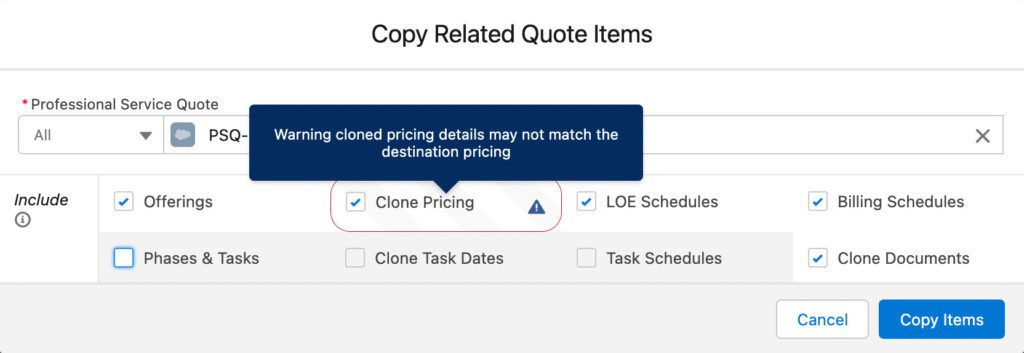
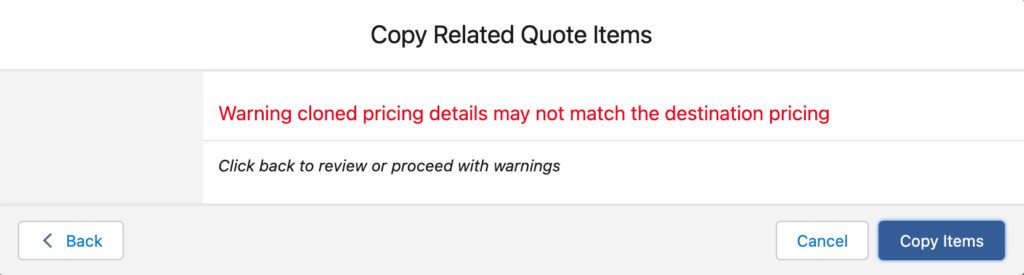
Got a question about cloning quotes, contact us.
